When focused on your work on your desktop PC or laptop, you want to keep all the distractions away from yourself as much as possible. This is, in turn, not very easy in the age of the smartphone. Smartphones constantly demand your attention with their notifications about everything from social media updates to news alerts, app updates, ads, and whatnot. The obvious solution would be to mute your notifications… but most people are reluctant to do this because of their “fear of missing out” on something important. So, if you can’t shut your mobile life out of your professional one, here is an alternative: channel your notifications to your desktop PC or laptop, so you won’t need to constantly reach for your phone and interrupt your workflow.
Among the many apps that promise to keep you entertained, speed up your internet connection or to pay you for viewing ads (which, by the way, is a scam), here are some apps (and their desktop counterparts) that will integrate your mobile updates into your desktop experience, reducing the distractions and helping you work in a much more efficient way.
Contents
Your Phone + Companion (Microsoft)
You may not know this, but Microsoft’s Windows 10 has a built-in feature that allows you to sync your mobile notifications with your Windows. Its feature set is simple but useful: the notifications you get on your phone will show up in Windows’s notification area, you’ll be able to transfer files between the two devices, reply to text messages, instant messages, and such, and similar features.
On Windows, you’ll need to download and install the “Your Phone” app from the Microsoft Store. On Android, you’ll need the Your Phone Companion app. Then, you connect the two apps from Windows, and you’re ready to go.
AirDroid
AirDroid is a third-party app that goes beyond what Microsoft’s “Your Phone” has to offer. Aside from syncing your notifications across devices and allowing for a simple, easy file transfer between them, it comes with features like remote camera use, remote controlling your PC from your phone, and mirroring your phone’s screen on your PC.
For business users, it also comes with remote device management, app whitelist, on-demand app release, and similar features.
Flow – a Samsung exclusive
Samsung Flow is among the most capable apps of this type – unfortunately, it is a Samsung exclusive. With it, you can transfer tasks between devices, defer activities you’re not capable of taking on at the moment, share screens between devices, unlock your PC or Samsung tablet by using the biometrics on your phone, and a whole list of other features.
Samsung Flow is a Windows 10 exclusive on PC, and will only work on Samsung devices (phones, tablets, even wearables).
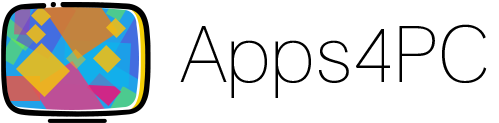 For PC Run Apps On PC
For PC Run Apps On PC
